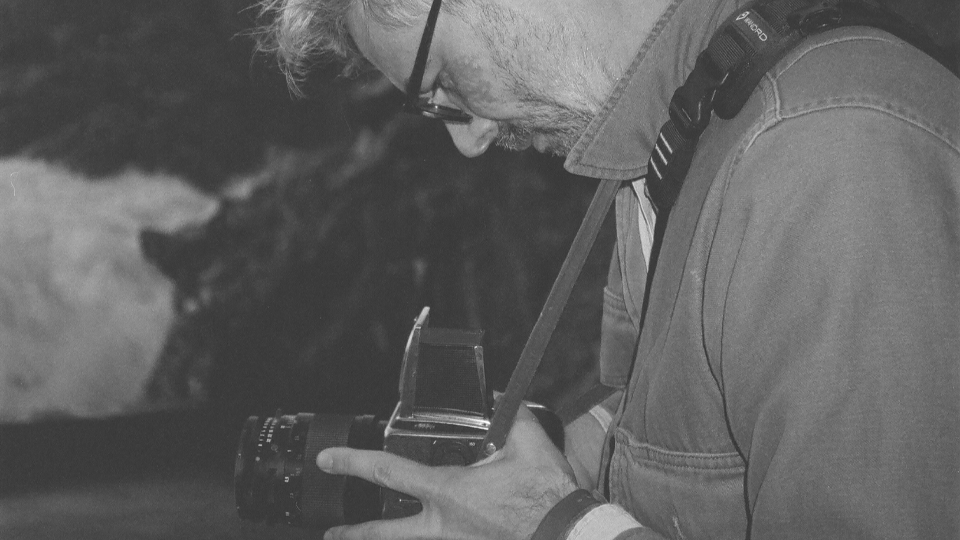Product Launch: Introducing Suite’s CLI & Linux compatibility

Mike Hering

5 Minutes

Suite’s cloud storage now has its own CLI & features Linux compatibility.
Let’s cut right to the chase—Suite can now operate as a CLI (Command Line Interface) with Linux, specifically Rocky & Ubuntu, as well as Mac & Windows operating systems. This is massive news for teams who want next-level customization over their systems; who want to automate uploads or pre-caching within Suite; or, who want to have full-scale interoperability to run Suite’s cloud storage however works best for your technical workflow.
Why did you pursue CLI & Linux compatibility for Suite’s cloud storage?
The team at Suite strives to support the many diverse workflows used by creative teams. Visual Effects studios often incorporate Linux for its stability & compatibility with different software, while other technically-minded teams find it useful to have additional control over their systems. Extending Suite’s interoperability as a CLI, in turn, offering Linux compatibility, empowers teams to work more efficiently by enabling Suite to run “behind the scenes,” to pre-cache data, manage file uploads directly to the cloud, or other operations that your team wants to automate.
Key Benefits for Teams:
Suite now has its own CLI.
Suite’s proprietary CLI enables teams to customize their workflows with greater precision, and provides compatibility with the most-utilized operating systems in the media business. This means easier automations & faster workflows anytime you’re using Suite’s cloud storage.
Suite is compatible with Linux Rocky & Ubuntu.
One of the standout features of Suite’s new CLI support is the ability to run our cloud-native filesystem with Linux Rocky & Ubuntu, as well as Mac & Windows operating systems. This means you can now run Suite without launching the app, allowing for seamless integration into automated workflows and server environments.
Suite’s interoperable cloud storage supports any size team, anywhere.
Many large, collaborative teams prefer CLI’s, like Linux, for their stable architecture and easy customization. Teams can now fully integrate Suite’s cloud storage into their workflow as a CLI, putting your team back in control of your media at every step of the process.
A note from Suite CPO, Jay Maxwell:
"We're extremely excited to introduce Suite's CLI & compatibility with Linux. Now, Suite is more powerful & flexible than ever, and can be used as a tool in your workflow in so many different ways. This is just one more way Suite is facilitating streamlined remote work for any size team."
Embrace the Functionality of Cloud Storage
With Linux support and the Suite CLI, our cloud storage is now more versatile than ever. For teams that want to take charge in their efficiency, Suite makes it possible to customize operations while remaining connected to the cloud at every step. This is the latest way Suite is ensuring Visual Effects studios—and agencies of every size—can automate more easily & work faster. Whether you're setting a machine to auto-complete tasks; managing large-scale operations; or simply looking for more technical control over your storage solutions, Suite provides the interoperability you need to create.