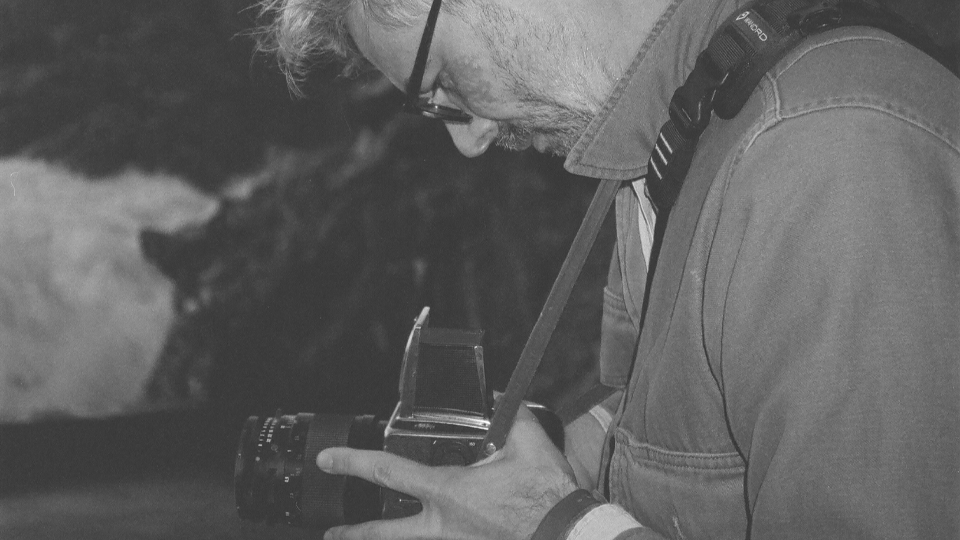Trending Now: JD Sports Finish Line’s Secret to Faster Remote Video Editing

Samuel Taggart

10 Minutes

CHALLENGE: JD Sports Finish Line’s dispersed in-house video marketing team manages hundreds of media assets, standardized logos, and more. Building a post production workflow around a mix of hard drives, Google Drive, and Dropbox slowed the team down—costing time, requiring file duplication, and complicating collaboration.
WHY SUITE? Suite replaced JD Sports Finish Line’s hard drive–dependent workflow with centralized cloud storage and real-time file streaming. Suite Connect streamlines file ingest, shared asset banks keep key deliverables instantly accessible, and editors now access project files without syncing, file duplication, or failed downloads.
KEY INSIGHTS:
- Dispersed video post production & motion graphics team
- High-volume multi-channel marketing for digital, social and in-store
- Instant file transfers via Suite Connect
- Reduced time spent managing files by 60% per week
- Editors turn around projects 1-2 days faster on Suite
“Our coordinators used to add extra time so we could just process footage. Now, in that time, we’re already done with the rough cuts.”
— Eric Varakian, Editor & Motion Graphics Artist, JD Sports Finish Line

JD Sports Finish Line was built on the fandom of European football.
Since selling athletic gear to crazed soccer fans out of its first retail location in Manchester, England, the company now reaches a global audience with a reputation for pushing the latest sneakers and streetwear.
For JD Sports Finish Line’s internal video department, centric to the brand’s U.S. and European marketing efforts, regularly collaborating with popular athletes, musicians, and pop culture personalities helps drive massive interest.
Whether launching custom activations at major sporting events and music festivals, cutting content for the enormous screens in Times Square, or re-sizing and optimizing online, social, and in-store assets, JD Sports Finish Line’s content creators are constantly tasked with managing massive multi-channel output.
“There are really two sides to it,” explains Video Editor & Motion Graphics Artist, Eric Varakian. “Branded co-ops and bigger activations… as well as content for all the retail environments.”

A Broken Remote Workflow
Leading the video team, Mooney & Varakian are tasked with creating assets for a variety of channels, which often means packaging hundreds of versions for different displays and use-cases.
Before discovering Suite—like many brands—the team relied on a mix of hard drives, Google Drive, and Dropbox to store, share, and edit their media. Without a scalable solution, the editors were constantly duplicating content, re-linking file pathways, and losing hours (or days) of time just managing the media.
“We were spending 60% of our time every week figuring out what to do with our files,” says Varakian. “We were wasting so much time just managing our files, we weren’t able to work. We needed to change something.”

Too Many Duplicate Files
Based in Boulder, Colorado, Mooney & Varakian are remote players, and must connect with other team members at the company’s two main offices—one in Indianapolis, Indiana, and the other in Manchester, England.
Moreover, sharing assets with one-off contributors like colorists, VFX artists, and sound designers, as well as agencies that help re-size assets at scale, meant additional files had to be packaged on an individual basis.
To complete file ingest prior to using Suite the team would also manually download every asset—twice.
“We would get a WeTransfer link, download files onto a drive locally, then duplicate it onto two drives, so we could both access the media,” says Varakian. “It wasn’t fun.” “There would be multiple days per week just waiting for stuff to work,” adds Mooney. “The other solution was overnighting drives, but even then, we’d have to duplicate media.”

Seeking Better Remote Media Workflows
Faced with a remote video workflow that needed to maintain efficiency at scale, JD Sports Finish Line sought a better solution, a way to collaborate across any distance while centralizing media for instant access.
Exploring on-prem options was a start, but Mooney quickly had other thoughts. “I didn’t want to buy all this equipment and get stuck just monitoring it. We had to look for other options.”
The team was introduced to Suite by a fellow editor using the platform. "He knew our issues, how big our workflows can get, with a 100+ deliverables, and how complicated that can become when you’re hopping between Adobe Premier Pro and After Effects, while also bouncing files out to colorists & VFX artists,” says Mooney.
Post Production with File Streaming
Since adopting Suite’s cloud storage with file streaming, the results have been game-changing for the two Boulder-based video editors, as well as other key players on the dispersed video marketing team. Centralizing media on the cloud lets everyone access the latest versions of assets without the need to sync or download prior to working.
“I enjoy not downloading files anymore,” says Mooney. “Before Suite, if I was planning to work on an edit for Nike the next day, I’d start a Google Drive download, zip 20 files... only to have it fail and retry. When I’d wake up to that, I’d start my day with 3 hours of downloading again. On Suite, there’s never been a problem—we get to focus on the creative.”
With files organized & available on Suite, Mooney & Varakian are no longer burdened by endless media management. The result? Getting days worth of time back on the calendar, easily reallocated to creative and editing tasks.
“I definitely save a day or two per project,” says Mooney. “Our coordinators used to add days of extra time for us to process footage," adds Varakian. "Now, in that time, we’re already done with the rough cuts.”
Centralizing Assets on the Cloud
For a brand marketing team that needs its creators to regularly pull logos and other standardized assets, centralizing files on Suite significantly reduces the time it takes to find the right one.
It also opens the door to working more effortlessly with others.
“One of the best uses is having ‘Default Motion Assets’ folder that lives on Suite, which includes all of the assets we’re using over and over,” says Varakian. “On Google Drive, we would have something like 37 different Illustrator files called ‘JD Logo’, and 20 of ‘em could be different sizes—relinking to the wrong one could mess up everything. Now, we just have one project folder that always re-links back to the exact logo file in the same folder.”
From high-level file structure to granular file access, Suite makes an impact. “On other platforms, it never felt clean, always trying to sync assets with an outdated software,” says Mooney. “On Suite, your files live in Finder.”

Suite Connect & Caching
Suite Connect also plays a big role in the team’s cloud-based media workflow. Asset transfers directly into the team’s cloud storage are as easy as sending an external team member a password-protected link, which points to an exact location within the team’s Suite drive; once that person uploads the media, it’s immediately available to start editing.
“For most projects, the studio in Indiana will upload footage via Suite Connect external upload link, usually way before we actually need to work on it,” says Varakian. “For example: We know we have footage for a Vans project on Suite—all we need to do is cache it before editing and we’re ready to go, from the office or at home.”
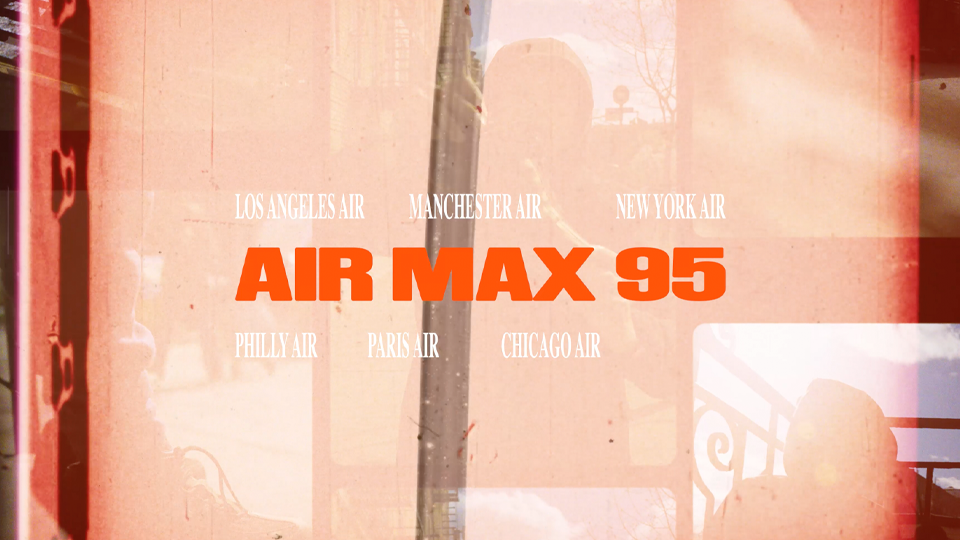
Real-world Wins on Suite
“Recently, we opened a flagship store in Las Vegas and we were tasked with making all new sizes [for various displays],” explains Mooney. “I went out to Vegas to test everything, to make sure everything looked good for the different screens. Eric was back in Boulder making updates… he’d adjust something, press save, and within a few minutes the updated version was being tested in-store.”
“We have over 500 stores in the U.S., and the screen sizes aren't the same everywhere,” adds Varakian. “For our recent ‘Back to School’ campaign we made 15 unique edits in 150+ sizes. We made a ‘base edit’ that included all the brands, and brand-specific edits beyond that—a men’s Nike edit, a women’s Adidas edit, etc. We use lots of graphics, effects, and LUTs, so having one bank of files that link back to the correct folder location… that’s huge.”
Final Thoughts
For a brand that follows the latest fashion trends closely, it’s imperative that JD Sports Finish Line’s content creators can stay organized and act quickly when it’s time to launch the next campaign. Balancing multi-channel media efforts on a mix of hard drives, Google Drive, and Dropbox wasn’t cutting it.
“I was always told that you gotta double backup your files… because they can fail or stop working. I used to be scared that I was going to lose work or access to something. It’s nice to have that peace of mind with our working files stored on the cloud… we’re just trying to teach people the gospel.”