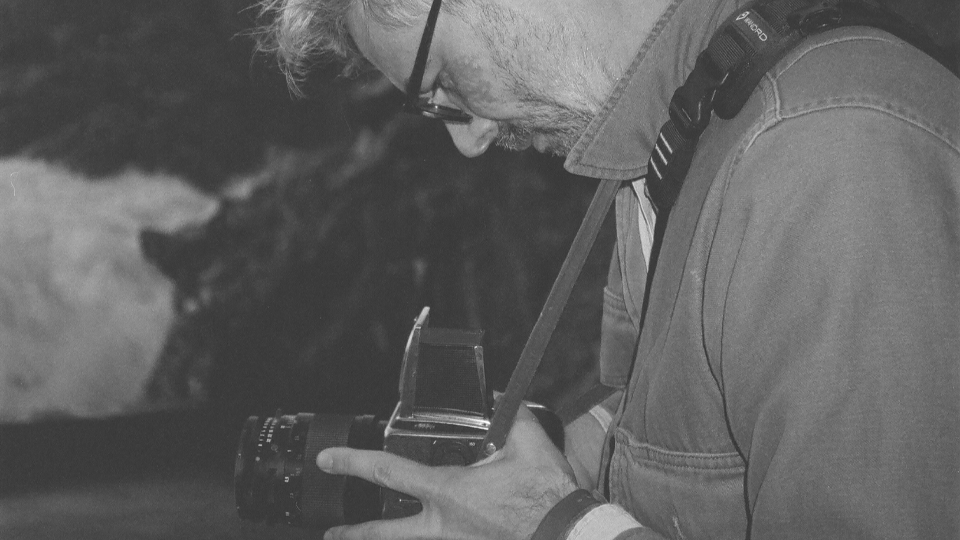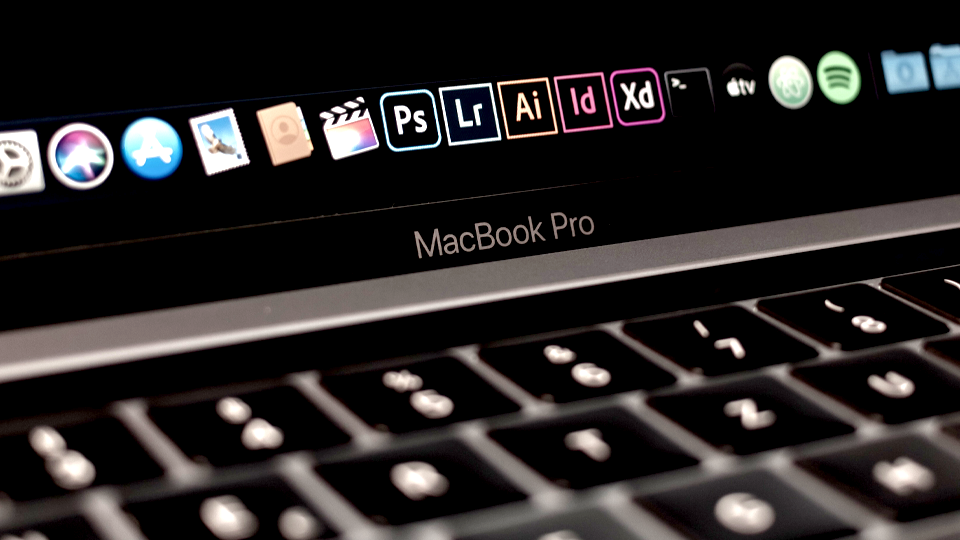More than just FAQs: Mastering the cloud with Suite's comprehensive Knowledge Base
The Editors

2 Minutes

How to use our Knowledge Base to optimize your creative experience.
Suite exists to improve the lives of creatives. Our cloud-based technology makes storing, sharing, and editing media digitally, in real time, easier than ever for every size team. While you’re using this groundbreaking technology, however, questions might arise!
To answer your craziest inquiries (and all the basic ones, too), our team has prepared an in-depth, searchable Knowledge Base to use anytime you might need it.
Covering topics from basic installation instructions to specific troubleshooting, the Suite Knowledge Base is more than just a collection of FAQs: It’s a simple-to-navigate, searchable hub of information that provides real-time solutions to your questions.
In this blog post, we’re highlighting the awesomeness of the Suite Knowledge Base by highlighting 5 ways it will help you maximize your understanding of our products. This is the one essential resource for getting to know Suite, on your terms and timeline. Here’s how the Suite Knowledge Base might be a handy tool for you (or someone on your team) down the line…
Have a question?
Click here to access the Suite Knowledge Base.

Now, here's what you really need to know about the Suite Knowledge Base...
It’s FREE, searchable, and easy to access !!!
The Suite team is always here to help. And while we have one of the fastest turnaround times for customer inquiries—often as low as 2 minutes—sometimes you need a quicker even answer than we can provide. The Suite Knowledge Base is a totally free resource that's available right here. It’s also accessible from your Suite dashboard or via our online chat support.
It makes onboarding new employees SO MUCH easier.
The Suite Knowledge Base is an indispensable resource for growing teams—and it’s especially useful for team members who might not be involved in initial onboarding, or for collaborators hired onto a project later in the process. Pro Tip: Provide your team access to the Suite Knowledge Base when each person signs up for their account. This can drastically improve the onboarding experience and empower your team to find answers to their questions in real-time.
It gets you back to work FASTER.
An interrupted workflow is a productivity killer. With the help of the Suite Knowledge Base, you'll quickly find answers to frequently asked questions on a range of topics. Need to install the latest version of our software? Unsure about how to correctly cache your data? Curious about how to set up automatic payments? Or maybe you are curious how to optimize Suite to work with Adobe Premiere Pro? Everything you need to know is neatly packed into Knowledge Base for easy reference, and its search functionality means your answers are just a few keystrokes away.
It explains everything about Mac vs. Windows compatibility.
There are many different creative teams that use Suite, and the split between Mac and Windows users is (pretty much) right down the middle. Just to be clear—Suite is compatible with all current Mac and Windows desktop and laptop computers. However, if you’re looking for more granular information about how Suite interacts with different operating systems, we've got you covered: The Suite Knowledge Base includes comprehensive setup and troubleshooting guides for Mac and Windows users, full of helpful pointers and tricks to maximize your experience.
It’s hand-crafted and always being updated.
The Suite Knowledge Base has been thoughtfully crafted by real humans on our Customer Service team. And these folks know the Suite product (and our clients) better than anyone. As Suite evolves and there’s new information to share, our dedicated team will continue to update the Knowledge Base to ensure every bit of information is accurate. Be sure to check back regularly for updates and other helpful information anytime you have a question about Suite.
Ready to explore more?
Click here to access the Suite Knowledge Base.