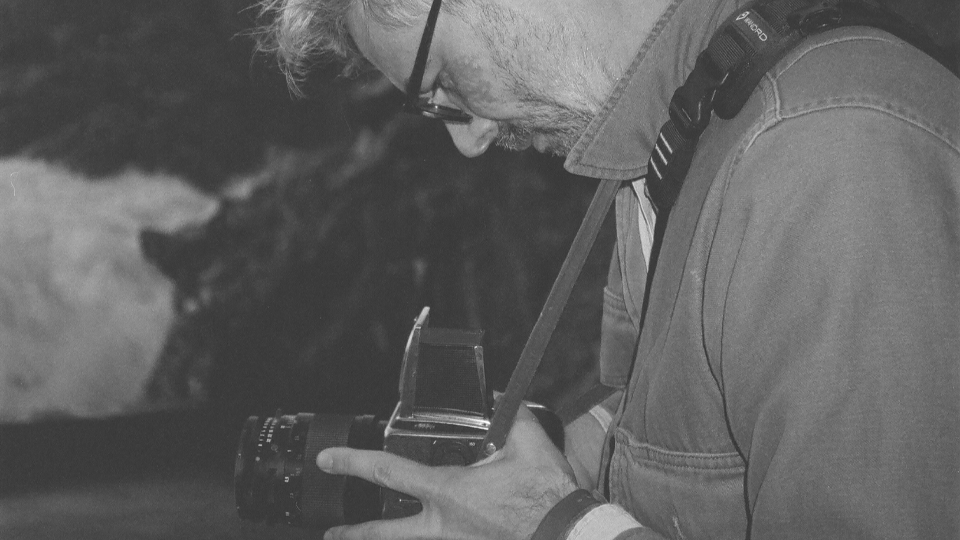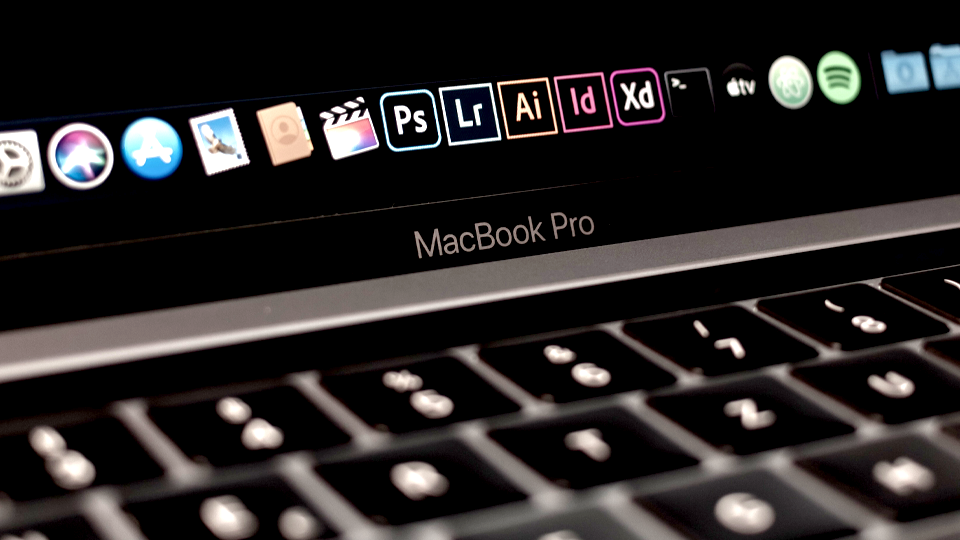Optimize your media library: Pureplay Entertainment’s Brian Levin dishes on the best way to organize your files
The Editors

10 Minutes

Brian Levin knows his way around a hard drive. Based in Los Angeles, California, the longtime director/producer/editor works with brands of every size to tell compelling stories through video. From advertising campaigns with Amazon, KAYAK, Snapchat, RedBull, GoNoodle and more, to Netflix comedy specials, and more creative projects for popular streaming services, Levin has built his reputation on efficient post production work, and an ability to manage projects of any size with ease.
Currently, he’s a Post Supervisor for Pureplay Entertainment, and a contracted editor with bmp creative, which utilize Suite’s cloud storage, allowing Levin to dive deep into the world of editing straight from the cloud with his dispersed team. “I’m the post lead,” he says. “On our latest project, ‘The Wager,’ we have three editors, a colorist, a sound engineer, and myself. We manage everything remotely.” Knowing Levin’s extensive experience in post production, the Suite team recently called him to chat about best practices on managing a media library. From RAW files to audio & stock assets, here’s his advice on file architecture, folder naming, and how to use Suite’s pre-caching feature to make the most of your experience editing on the cloud. Levin encourages every media team to stay organized and adopt universal protocols to ensure each collaborator maintains easy access to files. Here’s the full conversation about organizing your media library, edited for clarity...
Start with the basics. What are some essential “best practices” for media management?
The main thing is keeping it rigid—the next is just getting people to buy into the system. Where media is placed, and how it's managed is key. In a perfect world, if you have a large enough team, only one person will manage the media. That person will do it their way, consistently, and make sure that everyone aligns to those specific protocols. Organizing media takes the burden off of editors.
What’s your file-naming convention for active/working media?
I keep it really simple. For footage, it’s organized by shoot day, with the month included (ex: 0913_Day 1); “month-day” should always be the nomenclature. Then it’s just Day 1, Day 2, Day 3, and so-on, depending on how many shoot days. This template can also be swapped: I'm working on a show that's shooting one episode at a time, so I’m using episode numbers instead (ex: 0913_Episode 1).
It gets more complicated when you get into graphics, sound effects, archival stock, that extraneous stuff. For example, don’t just name a folder “Stock Footage” when you grab stock aerial shots—we’ll name that “01_Chicago Aerial”—we always want to sort it in the order it was grabbed. If someone gets footage for Dallas the next day, we’ll want to name that one “02_Dallas” and so-forth…
This is also really important when handling music. Instead of having a folder called “Music” and dropping all your files in that folder—it’s important to always number your folders in the same way mentioned before. (Ex: 01_Ambient). The biggest issue is that many people, when they name folders, will call it things like “Music”, “New Music”, and so forth. That makes it really difficult for the rest of the team because others don’t know what you were thinking when you wrote that, and it doesn’t provide any reference point to when those assets were acquired. “New Music” doesn’t mean anything if you don’t know when it was added in relation to the rest of the audio files. Using the rigid structure, starting with numbers, makes referencing folders much easier.

Video editing is part technical, part creative. How does well-organized media simplify an editor’s efforts, especially when they’re remote?
Editing is a unique art form. It requires you to be technically skilled in software that can be confusing. Personally, I find Premiere to be one of the easiest to use and even that one's still confusing, right? So, technically speaking, there's a lot of rules to follow in maintaining file access, and if you don't do those things correctly, down the line, you can have problems.
Editing as a craft is also linear… it's based in time. So, as an editor, you have to think about making your point in a certain amount of time, we often call that keeping the “pacing” of a scene. Sometimes this is difficult because it's both mathematical & emotional, and you have to combine these two things together. You want a scene to feel a certain way so you make it longer, but you also have to deal with the reality of how long it can be before someone's bored…
If you have someone on your team who's disorganized, and someone else can't hop in their work and immediately understand what’s going on in the timeline… then others have to waste time and fix it.
How does your workflow on Suite compare to when you used Dropbox?
I’ve been a diehard Dropbox user for over a decade, but Suite has really made a difference. Previously, when using Dropbox, you push file+save and Dropbox has to upload the new version, sync it across everyone’s devices, and download it locally for each individual collaborator. That’s all very similar to what you do with Suite—the big difference is that Suite breaks that media into chunks (which Suite calls “blobs”), as opposed to Dropbox using the whole file. On Suite, you don’t have to bring any of the media locally. It’s all read directly from the cloud.
Now, the big problem on any project is what to do with all the media; where to store it so it isn’t just safely housed, but available for editors to do their work. Most people don't have a large-enough internal disk space for Dropbox to locally store every file, so we would end up giving everyone a hard drive, and trying to manage the data on them remotely. Now, we just use those hard drives as our cache location for media stored on Suite, which works really well.
How do you use Suite & the cache to benefit your workflow?
For our current project, “The Wager” with Pureplay, I have a hard drive with camera masters in my office, and the editors all have a four terabyte SSD that acts as their cache location for the content stored on Suite. The only files that these remote editors have access to are proxies, audio, LUTs, graphics, images, whatever, assigned with permissions in the Suite app. We're 14 episodes into the project, and we've only partially filled these four terabyte cache drives with cached data. Those remote editors are able to keep episodes one through 14 online (on the cache), and we were able to make it through the entire first season without dumping the cache at all.
Do you ever bring your SSD, with pre-cached media from Suite, with you when traveling?
Yes, I was recently in London when this came into play. I brought my cache drive with me, so I didn't have to re-cache anything. All of my media was already cached on the drive using the internet in my home office. That was extra helpful because the WiFi at my Airbnb was absolutely, completely useless. Using Suite, I had the project files I needed to access pre-cached, so I was good to go. I really recommend pre-caching when using Suite.
In this instance, I brought the cache drive with me from my home office, so I had everything online & accessible there—but if I had to travel so slim that I couldn't even bring a four terabyte SSD, I could have made a 200 Gb cache folder on my computer’s local drive, and simply cached what I needed for just those couple days of travel. That would have been a nice way to use the cache feature as well…
What’s been the biggest impact using Suite & the cache?
Basically, you want to make it as easy as possible for collaborators. With the cache on Suite, you can pick a folder to cache, load it up, and it will have what they need. If we know that we’re going to bring an additional editor onto post for a show, we’ll send that person a four terabyte hard drive (SSD), tell them which folders to cache, and they’ll be up-and-running immediately once those files cache. There’s no more need to outline 20 different file paths to access the episode.

What other features of Suite are you really loving?
Suite just takes away all of the manual work I was doing on Dropbox. Important to note: Nothing has changed about the way we work, now that we’re on Suite. It’s the same exact workflow I developed for when we used Dropbox. Suite just removes the guesswork. I no longer worry about giving my remote editors each a hard drive, then being hyperconscious of files moving locations & going offline for everyone. Everything automatically updates for the entire team connected to Suite. Especially for editors who are more creative and less technical, this removes the worry. Sometimes it’s hard to understand the technical ripple effects of moving files—and Suite takes away those headaches, since I can manage media remotely for the entire team.
The same workflow as before, now connected on the cloud. That’s incredible...
The goal of a Post Supervisor, or whoever's building out the project structure, should be to build a system that makes it so the editors don’t have to think much to use it. The more you ask the editors to think like an admin, the more it prevents them from being creative.
What’s your outlook on remote work in post production? Where does it go from here?
The reality is that more working creatives are remote. At Pureplay, from day one, we’ve been a remote company, and our previous workflow prepared us nicely for making the switch to Suite. Sure, you’re seeing businesses coming back from that idea of “full remote”— but people enjoy having that flexibility. I’m already doing everything 100% remotely, so I only imagine this will continue. I even had a client recently who asked if I could go on-site to their office to meet—and, to me, it made no sense. Going there would have just been a waste of time, when the job could be done remotely.
In terms of cloud storage & its role in everything, reliable internet speed still plays a humongous role. We are seeing the internet getting faster, but it still needs work. AT&T Fiber in Los Angeles, where I live, is great because they offer Symmetrical Fiber, which means that your upload & download speed are the same—but this isn’t the case everywhere. Internet speeds have to get faster for remote work to make more sense; and people who live in more remote areas need to be able to get better access to this connectivity. I encourage anyone in the creative space to spend more time informing themselves about the type of connection your internet provider actually provides. “Good internet” for streaming Netflix doesn’t mean it’s “good internet” for video editing on the cloud. Suite, and other products like it, are still in their infancy, and there’s work to be done on every level.