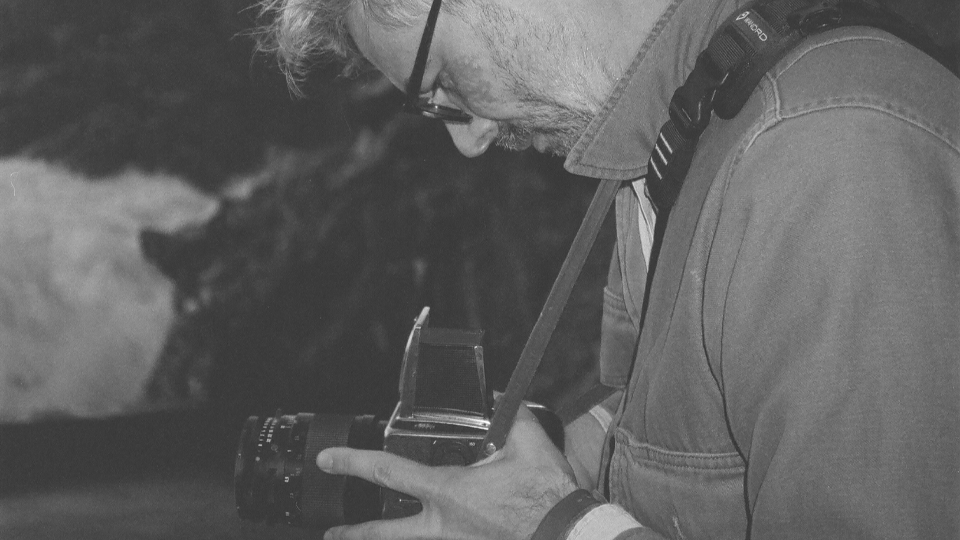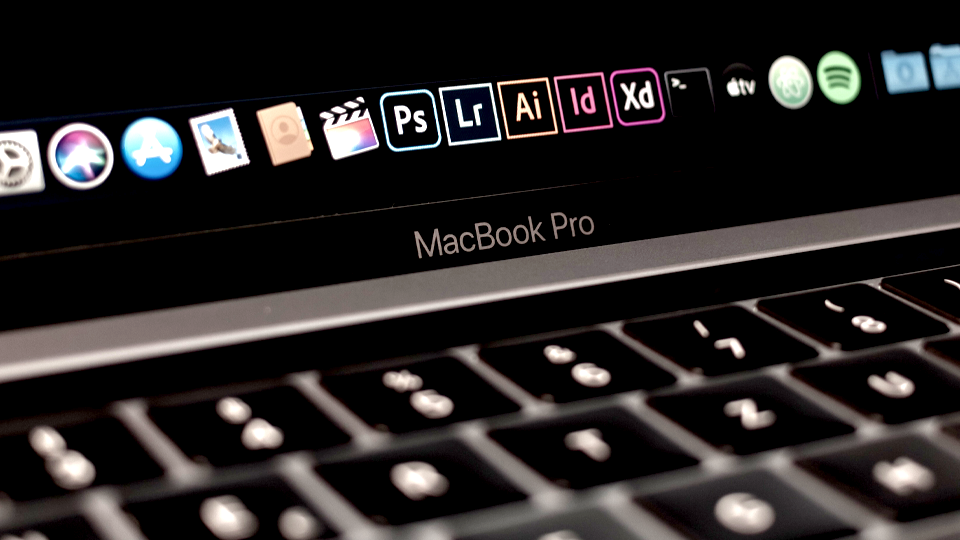File Chaos? Here's A Better Way to Organize Your Asset Library
The Editors

5 Minutes

In video post production, one truth is universal: disorganized media slows everything down.
You know the signs. Mysterious folders labeled “Final_Final_V3”, stacks of local drives clogging up a closet, folders overflowing with duplicate assets, a 40-message Slack thread trying to confirm who has the latest version. It’s chaos. And it’s not just frustrating...
These poor file management habits can become expensive to manage, especially at scale.
Whether you’re a five-person team at a boutique VFX studio or part of an enterprise-scale distributed post team spread across multiple time zones, a lack of centralized file management can lead to many wasted hours, avoidable storage costs, and even missed deadlines.
In this article, we’ll offer a brief overview of why teams end up with chaotic file architecture and offer a few best practices to help solve it. By the end, you’ll have a clearer path toward building a workflow that actually scales and accelerates your workflow from the moment a project starts.
Why Creative Teams End Up With File Chaos
Most teams don’t intend to be disorganized. The problem is that traditional storage platforms and sync solutions can fall apart under real-world pressures. Teams evolve. Freelancers come and go. File sizes get bigger. Deadlines tighter. Remote work has become part of the norm, and these storage and sync solutions that were "good enough" for the last decade just don't cut it anymore.
One pitfall of traditional cloud storage and sync solutions is that they don't do a great job of automatically keeping everyone on the same page. These platforms don't account for a missed sync, versions stored on a freelancer's local drive, or an editor making a last-minute adjustment to the timeline and forgetting to re-share the latest version. With so many moving parts and collaborators often spread across vast distances, version control chaos can easily become the norm.
At a high level, version control issues and poor file architecture can lead to:
- Managing media across multiple isolated storage locations
- Constant file transfers, syncs, or downloads
- Individual editors working on siloed versions of media locally
Without the right guidance and protocols, creative teams can easily end up with disorderly file architecture for a number of reasons, but it’s not just messy and annoying. It can be detrimental to a company’s workflow. Time is wasted. Files get lost. Latest versions get confused with older ones. In the end, clients might even get frustrated. You likely entered the creative space to work on creative things, not to be perpetually stuck in the weeds, managing files instead of making editorial decisions.
Patchwork Systems & Sync Solutions
For years, post production teams have cobbled together systems that don't hold up to today's fast-paced media standards. These workflows were built on necessity, not strategy, and were a result of the lack of technology that has existed to support demanding remote or hybrid media workflows at scale. As projects have grown larger and more distributed, many of these old habits have started to show their cracks.
Some of these solutions include:
- Local servers paired with VPNs which rely heavily on physical storage & machines
- Cloud sync tools (Dropbox, Google Drive, etc.) to connect with remote collaborators
- Reliance on shipping hard drives to get content from one place to the next
- Email, texts, or Slack links for smaller file transfers and feedback
These tools once served their purpose—but they were never designed for the scale or speed of modern post production. The result is a fragmented, isolated way of working: Your media lives in multiple places, none of it centralized or easily accessible. That's why more teams are adopting cloud storage with file streaming—a modern approach that keeps assets and media libraries centralized, instantly available, and ready to scale to meet the demands of remote post production.
The Fix: One Source of Truth for Every File
Cloud storage with file streaming offers a new solution for remote teams, offering a structured backbone for any size workflow. From RAW video files to folders of VFX assets, using cloud storage with file streaming makes it possible to remain organized, even when balancing multiple projects and many remote collaborators. When teams adopt cloud storage with file streaming:
- Everyone works from the same centralized cloud drive, no matter their location
- File structure and folder hierarchy stay consistent for the entire team
- Permissions and access controls ensure only the right people see the right files
- Your team avoids duplicate downloads, sidecar drives, and endless syncing
With one cloud storage drive acting as a central source of truth for every file, teams can build a foundation for clean, scalable, remote workflows. And when every editor is pulling from the same file structure—just like they were all working in the same room or office together—the result is less confusion, faster collaboration, and a more streamlined creative process from the get-go.
Why It Works: Cloud Storage Meets Local Performance
Most traditional cloud storage and sync solutions force teams to work from a browser or require syncing entire folders or files directly to an editor's local machine. Any time a change is made to a file that process repeats, creating and endless cycle. File streaming takes a different approach, giving media teams the flexibility of the cloud with the responsiveness of local storage. It works just like your favorite TV streaming service: when you choose to watch a movie on Netflix, you don't have to download the entire film first, it streams back to you in real-time. File streaming with cloud storage works the same way—just at the file level.
The result of cloud storage with file streaming?
- Real-time access to shared files
- No syncing required
- Complete project oversight at every step
- A singular source of truth, accessible anywhere, anytime
The Human Impact of File Streaming
File streaming directly from the cloud isn’t just a savvy way to keep your files and folders organized—it's a revolutionary new way to work in the cloud. And the benefits are deeply human. File streaming can open doors to who you hire and how your team collaborates. It lets your creatives focus on the work that matters most, without being caught in an endless cycle of downloads and syncs.
Role-based benefits of File Streaming:
- DITs can upload media to the cloud the moment a shoot wraps, giving editors instant access to working media without shipping drives or waiting on transfers.
- Video editors, VFX artists, and colorists no longer have to manage multiple file paths, juggle drives, or worry about which version is current—they just open the project and get to work.
- Post Supervisors can control file and folder permissions in real-time, keeping projects secure while ensuring the right people have what they need, when they need it.
- Teams can focus back on storytelling, not wrangling files or trying to locate the latest versions—spending their energy on creative decisions instead of administrative ones.
When deadlines are tight (and they always are), that clarity and cohesion pays off. Projects move faster, communication stays cleaner, and teams of any size can work from the same page.
Final Thought: Great Work Needs a Great Foundation
Creative teams are under more pressure than ever. Bigger asks, faster turnarounds, more collaborators in different locations. The last thing you need is to lose an afternoon searching for “Final_EDIT_ActuallyFinal.prproj” or having to restart a sync failed overnight.
Cloud storage with file streaming eliminates the mess by giving creative teams of any size a clean, centralized system that scales to meet the demands of modern media workflows.