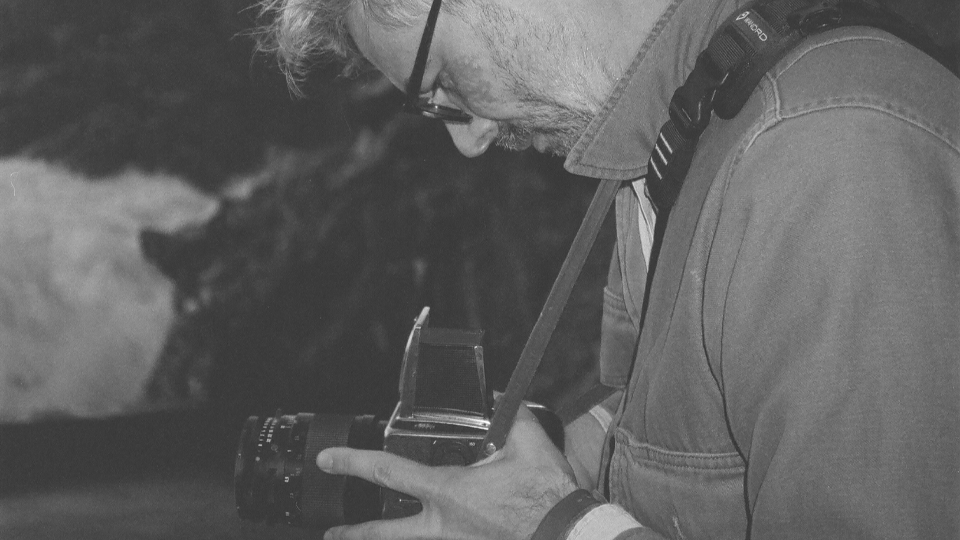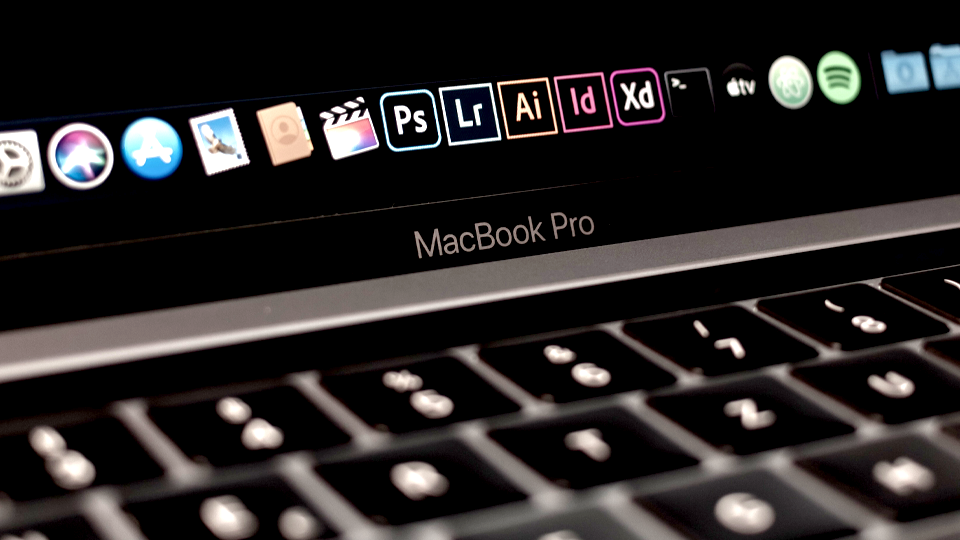5 ways to maximize your savings when using Suite’s cloud-based workflows
The Editors

7 Minutes

Running a business requires smart budgeting—moving your post process to the cloud will bring in cost-savings like you’ve never seen before.
If you’re reading this article, we’re assuming you already know about the many ways that studios can save money using cloud-based workflows over traditional ones. But once you’ve made the move to transfer your studio’s workflow to a fully cloud-based process, there are still more ways to optimize your savings, keeping projects on—or, better yet, under—budget. Here are five ways to continue maximizing your cost savings with Suite.
Proxy Workflows and how to use them.
While the benefits of cloud-based workflows often make proxies unnecessary, continuing to use them as you have in your current traditional workflow will help your studio save on storage space, resulting in less cost. This may also empower you to use less powerful—and therefore cheaper—workstations to get your editing done. Continuing to lean on this familiar process, your studio will save big while still taking advantage of all of the collaborative and remote editing opportunities that cloud-based workflows provide. Then, when you need more power to get through a heavy project or demanding export, all it takes is the click of a button in the Suite dashboard to upgrade your workstation and take advantage of the cloud’s full potential.
Choose the power you need for the task at hand.
For certain projects, you might not need that high-powered, limit-pushing workstation. In some instances, the bottleneck can no longer be attributed to the CPU, GPU or RAM of your workstation, and having a higher-powered workstation won’t really help. But, when you do need more speed or power, it’s always available with Suite. In some cases, scaling up will even save you money. Take the example of one of our customers, who had a desperate client that needed to export a project—and export it fast. While the Suite user did the majority of his editing on our “slower” 4K workstation, the export was estimating that it would take four hours (using the same workstation)… which wasn’t going to cut it for the client’s requested turnaround. To hit the deadline, all the editor needed to do was quickly scale up the power of his Suite workstation and—BOOM—the video was exported and on its way to the client in just under 20 minutes.
Understanding active vs. inactive cloud storage.
On the cloud, active storage is more expensive. For studios looking to cut costs, transferring inactive files and projects to another cloud-based storage solution (like dropbox, google drive, etc) can save them lots of money, without sacrificing too much time. Cloud-to-cloud transfers operate at much higher speeds and take much less time than local-to-cloud ones, so if you don’t really need those assets on hand, you can save yourself a lot of money by having access to just what you need, right now.
Optimized workstations that work in your favor.
Suite’s workstations are optimized with your business’ best interests in-mind. Specifically, every Suite workstation features an auto-shut off mode that prevents them from accidentally running and eating up money overnight. But the most important thing to know is that Suite hustles behind the scenes to handle all the intricacies of cloud-based workflows. That means your post production team can get back to what it does best. Our customers never experience surprise fees or egress costs—ie. the costs of moving files between cloud-based and local locations—and can instead maintain focus on what they love—creating video content.
Just use Suite already...
For studios looking to make cloud-based workflows more affordable, there’s no better solution than Suite. We save you the time, money and all the hassle that can come from setting up your own cloud-based solution, and we do it all with transparent and fair pricing. Suite is here to make cloud workflows a reality for every post production studio.
If you’re interested in pricing details, explore our pricing calculator to find out exactly how much money switching to Suite can save your business this year.