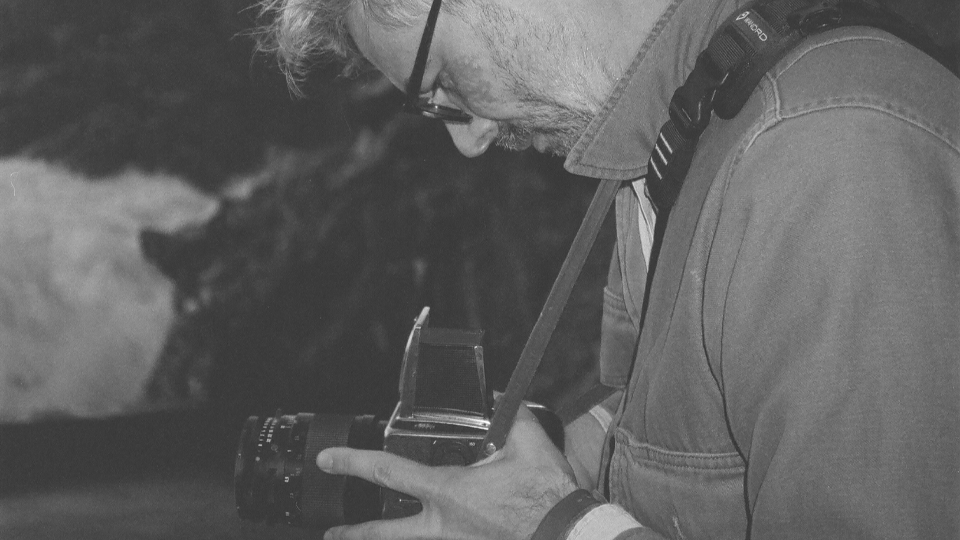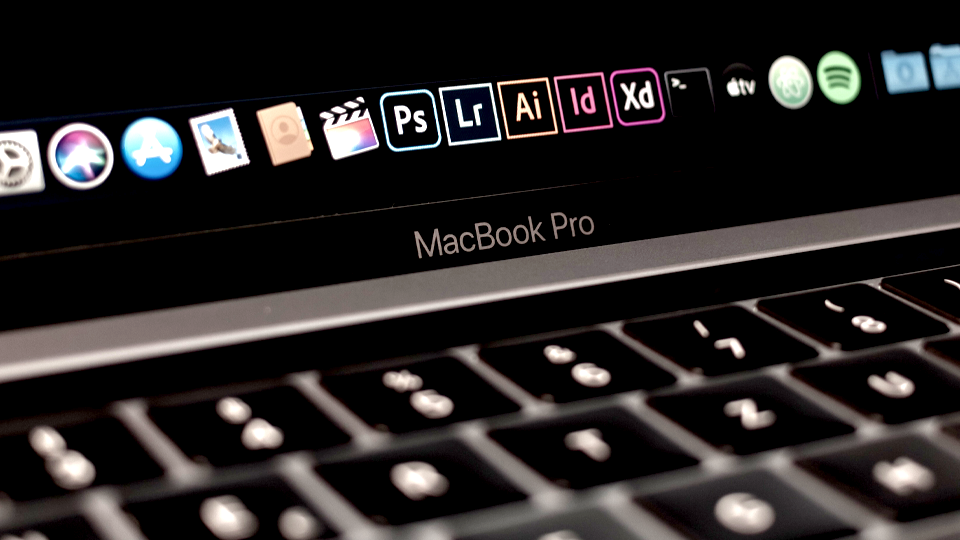Why your cloud downloads are slow: Everything you need to know
The Editors

10 Minutes

Faster internet doesn’t always mean faster editing—here’s why your attempts to download media assets from cloud storage are slower than you may expect.
Imagine this scenario…
Your internet service provider (ISP) just began offering 1000Mbps fiber internet in your area. Because you’re a post production professional, you’re constantly downloading hundreds of gigabytes—even terabytes—of files from various cloud storage providers. You bite on the upgrade and pay the extra $50/month for the faster internet. So what does this get you?
Before we go further, let’s have a little refresher on file sizes…
We normally talk about file sizes in terms of “bytes.” For example, you’ve likely said something like this before, ie. “This video file is 10 GB (Gigabytes)” or “That mp3 song is 3 MB (Megabytes).” It's important to remember the lowercase b in Mbps—used commonly to describe internet speeds we were just discussing—stands for “bits,” not “bytes.” So that makes one byte equivalent to 8 bits; or, that 10 Gigabyte video file is equivalent to 80000 Megabits.
This distinction is widely misunderstood, and for good reason. Internet service providers want their speeds to sound as fast as possible. It’s the same principle you see companies use when charging “$19.99” for a product instead of a rounded $20—there’s the illusion of more for less.
100 Mbps (Megabits per second) sounds a lot faster than 12.5 MBps per second to the untrained user. What this means is that the fastest theoretical download of a 1000Mbps fiber internet speed is 125 Megabytes per second. So, if one terabyte is 1 million megabytes, at this speed it will take (at its theoretical maximum) two hours and 13 minutes to download the file.
While waiting for just a bit over two hours to download a terabyte of footage sounds reasonable at first, as many of you with 1000Mbps fiber internet already know, in practice, a terabyte download often takes far longer. But this factor isn’t the only thing limiting download speeds.

ISP Throttling
Internet throttling is when your internet service provider intentionally limits your internet bandwidth. They do this for a number of reasons, the most common being network congestion. During peak hours (7:00 p.m. to 11:00 p.m.) ISPs often throttle everyone's internet in a particular area. This allows all customers to, at least, have reasonable access to the internet instead of some users having perfect speeds and others not being able to connect at all. You can knock on your neighbor's door and tell them to get off the internet, or complain to your ISP all you want, but it's unlikely either will listen. Your best bet is to download those terabytes overnight when congestion is at a minimum.

Cloud Storage Provider (CSP) Throttling
There is also the case of your cloud storage service being congested in a similar manner. Again, during peak hours—in this case often during peak business hours—services like Google Drive, Dropbox and Frame.io will experience large amounts of traffic that can severely slow down your download times. And… again, the only way to avoid these hiccups in your workflow is to avoid downloading from the cloud during these congested times.
Other factors to consider…
Apart from network throttling that intentionally limits internet usage across large swaths of users, there are numerous other factors that also might play into why your cloud storage downloads are slower than usual. One example is the route your traffic takes from the cloud storage provider and considering any external congestion (from other users) or failures along the way. Other more tangible factors to your slow downloads might also be the router or your computer hardware you’re using, which can limit performance and slow down speeds tremendously.
All this is to say that there are a tremendous amount of bottlenecks in the post production workflow system that are completely unrelated to you paying the extra $50 a month for faster internet speeds, like we discussed at the beginning of this article. So, it's no wonder many production studios still prefer to ship hard drives through the mail like it's 1995. What if you could skip the download and work directly off your cloud storage?
With Suite you get all the benefits of cloud storage: accessibility, security and scalability without waiting hours (or even days) waiting for downloads. The next time your ISP calls you and offers upgraded internet speed you can tell them one thing—I’m on the cloud now.
To read more about how Suite takes cloud storage to the next level, click here.