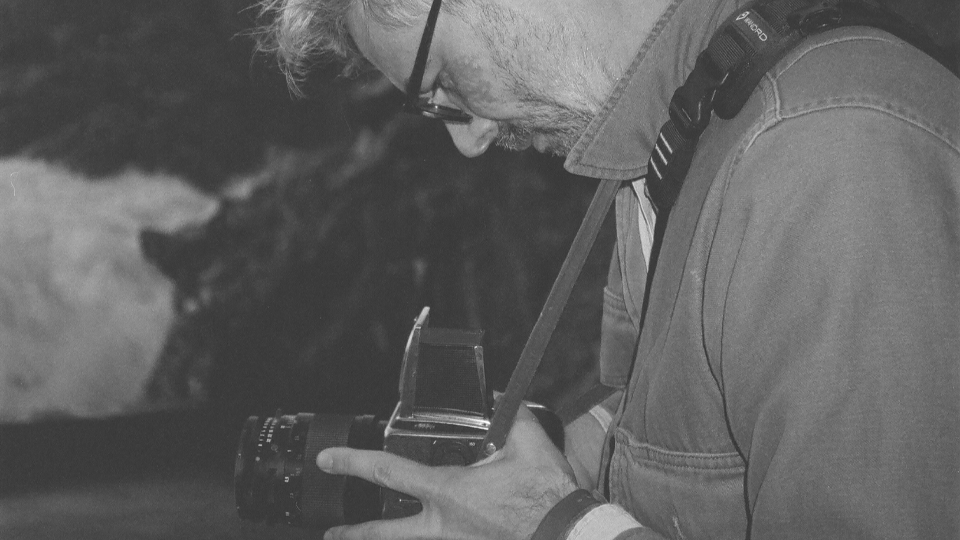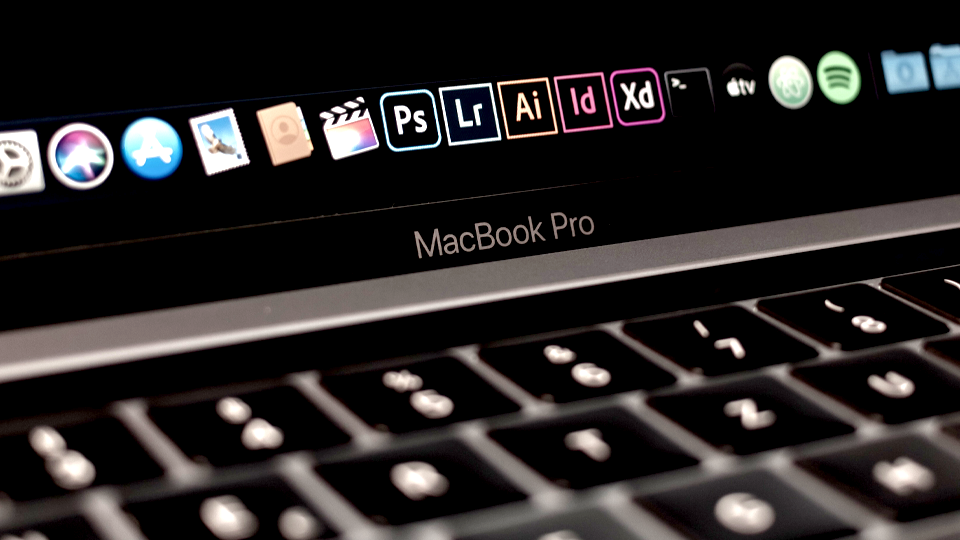To cloud or not to cloud? Why creative decision-makers are leaning into hybrid workflows
The Editors

6 Minutes

Big decisions are the hardest to make.
Operating a successful creative studio or media business requires organizational skills, a limitless imagination—and a boatload of storage space for all those files. Today, the decision-makers running these companies are faced with the inevitability of adopting cloud storage, but when is the best time to adopt the technology at your studio?
We’re here to illuminate the ins-and-outs of cloud-based workflows, so making these decisions for your business becomes crystal clear. For some, it’s a matter of timing to “get going,” but it’s imperative to consider the cloud now…
Defining media workflows: Hybrid or Remote
No matter the type or size of studio you represent, Suite’s cloud storage creates efficiencies between remote collaborators, and centralized assets for real-time access, from anywhere with WiFi:
Scenario #1 - Remote teams
Remote teams have no central headquarters, and operate with 100-percent dispersed workflows.
Employee rosters can span multiple time zones and involve key players in different locations.
Scenario #2 - Hybrid Teams
Hybrid teams are a newer phenomenon, but it’s safe to assume we’re all familiar with it.
In this situation, employees balance time working freely between an office (or studio) and a remote location (their home, or elsewhere); these workers might spend two days/week working from home and the rest working on-site, meaning they need fluid access to assets. Another differentiator from the fully remote model is that these teams also likely have hardware on-premise, and some kind of “centralized” server that in-house employees access on-site.
Why sharing media the “old way” isn’t working…
Too many creative teams are stuck in the trenches trying to store, share, and edit media in ways that should already be obsolete. Here’s a quick laundry list of the problems you’re likely facing:
Remote teams
- Shipping Hard Drives: Logistics, cost, and security risks associated with physically shipping hard drives to every collaborator around the globe. Time is money!
- Inconsistent File Versions: Difficulty ensuring that every team member is working on the most up-to-date version of a file, leading to confusion and potential rework.
- Dependency on Individual Internet Stability: Variability in team members' internet connection quality, affecting the efficiency of large file uploads and downloads.
Hybrid Teams
- Fluid Asset Access: The need for seamless access to assets whether working from the office, home, or another remote location, requiring robust and reliable solutions.
- On-Premises Hardware Limitations: Accessing the full capabilities of on-premises hardware (like high-powered workstations or centralized servers) is difficult for remote workers.
- Version Control Complexity: Managing file versions can become extremely complex with a mix of in-house and remote access, and can increase the risk of conflicting versions.
- Security Concerns: Balancing the convenience of remote access with the need to secure sensitive data, especially when employees use personal devices or unsecured networks.
The cloud storage effect: How it works
In both scenarios, cloud storage can benefit, streamline, and accelerate the way teams work.
Remote Teams
- Round-the-Clock Productivity: Even with team members in different time zones, work can effectively happen around the clock. Cloud storage facilitates a continuous workflow by centralizing your media, allowing team members to pick up where another left off in real-time.
- Reduced Operational Costs: Remote teams can significantly cut down on the overhead costs associated with physical office spaces and shipping drives. Cloud storage provides an opportunity forgo on-site data storage solutions while reducing the risks associated with it.
- Global Talent Access: Tap into a global talent pool regardless of geographical constraints. Cloud storage enables dispersed teams to collaborate efficiently, share files instantly, and ensure everyone has access to the resources they need, when they need them.
- Scalability and Flexibility: Cloud storage solutions offer great scalability and flexibility, catering to the dynamic needs of remote teams. As the team or scale of your work grows, cloud storage can be scaled up effortlessly without the need for physical hardware changes.
Hybrid Teams
- Streamlined Management: Cloud storage streamlines the management of tasks and projects by providing a unified platform where all members can access, update, and track the progress of their work. For creatives wasting time on administrative tasks, this is a huge win.
- Customizable Access and Control: Cloud storage allows for detailed permission settings and access controls, enabling hybrid teams to tailor who can view, edit, or share certain files.
- Balanced Work Environment: Hybrid teams need to strike a balance between in-person collaboration and the flexibility of remote work. Cloud storage serves as the central hub for data and resources, ensuring that whether an employee is at home or in the office, they have consistent and secure access to the assets they need.
- Supercharge On-Prem Hardware: Choosing cloud storage doesn’t have to be black-and-white. Suite’s cloud storage integrates seamlessly with your on-premises hardware, so teams can utilize the technology they already have while supercharging it with cloud connectivity.
Making decisions: When to switch to cloud storage
We believe the future of creative work is hybrid, a combination of in-office and external collaboration connected seamlessly through the cloud. If you want to instill change at your business, some new hardware or a camera isn’t going to cut it—introduce your team to Suite’s cloud storage and revolutionize the way you work.
Click here to start your 14-day Free Trial