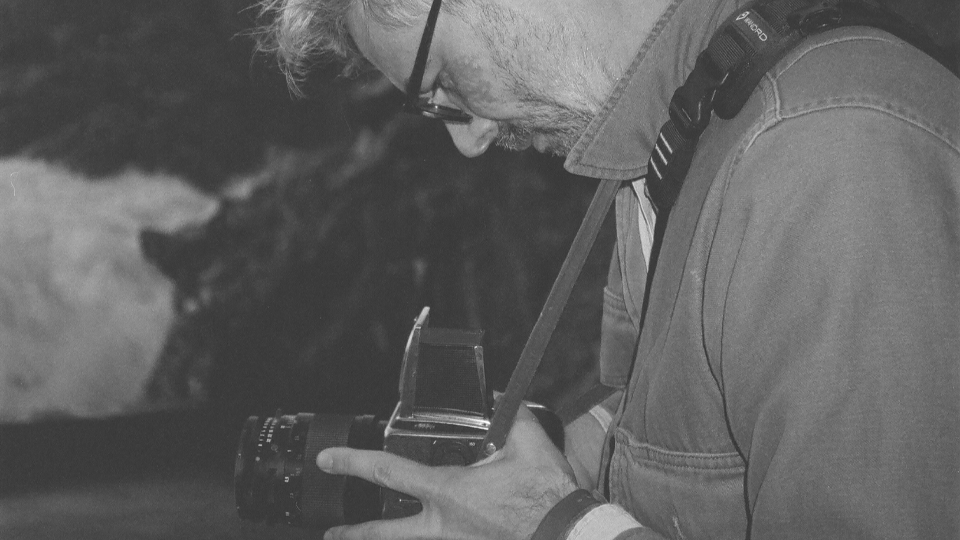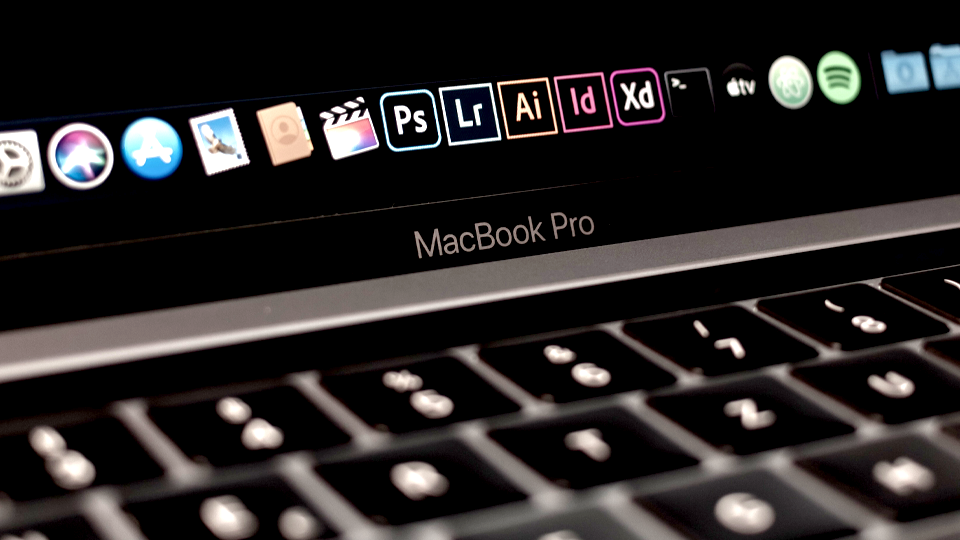Proxy workflows… in the cloud?
The Editors

5 Minutes

How to partner proxies and cloud-based computing to maximize your studio’s efficiency.
For many studios and editors, creating proxies is just another part of the post production process. Depending on your machine, your location—or both—using lower resolution assets to make edits is a well-known and well-used workaround to get moving on an edit.
However, when it comes to cloud-based workflows you can avoid these workarounds altogether and work directly with your raw footage stored on the cloud.
With Suite you no longer have to worry about high-resolution files slowing you down. The benefits of cloud computing and utilizing our virtual workstations provide your team instant access to high-performing machines no matter the computer you’re using or where you’re located. Simply upgrade the power on your virtual workstation and edit directly with your “full res” assets, no matter if those files are 4K, 8K, or graphics-heavy.
The benefits to eliminating proxy workflows should be immediately apparent.
First, if you’re editing a 4K resolution project in 720p (via the proxy you enable) you’re actually working with a file that is an eighth of the quality it will be in the final cut. While that might be good enough to make most big-picture editing decisions, there’s no doubt you’ll be fixing unseen errors and fine-tuning the project after swapping back to editing on the full resolution files. Next, proxy workflows take time to create. Media encoders can be slow to operate, and waiting around for exports during every step of the process slows the entire project timeline down.
With a cloud-based workflow, like Suite, you can upload your high-resolution files one time, and everyone on the team can work directly on those files instantly. With access to exactly the amount of CPU, GPU and memory you need with just the flip of a switch through Suite’s intuitive dashboard, no one on your team needs a special machine or expensive hardware to edit.
Despite our product launching more than a year ago, we occasionally talk to customers who still want to utilize proxy workflows when they first begin a project in Suite. While they wait for their high-resolution assets to upload to our cloud-based NAS storage, they work on proxy files that have already been uploaded, allowing the creative process to start almost immediately. If that’s how you prefer to work, Suite also makes this workflow possible.
For all the historical use of proxy workflows for post production studios, it’s becoming ever-clearer that cloud-based workflows, like Suite, are making the use of proxies obsolete. This is one more step Suite can remove from your post production process, saving you time and allowing you to focus on the work you love, not the technical annoyances that get in the way.