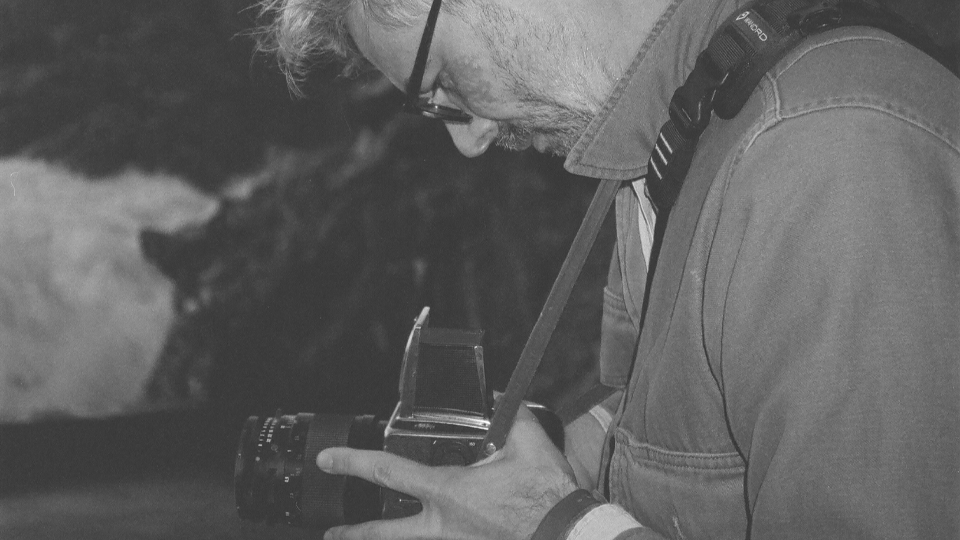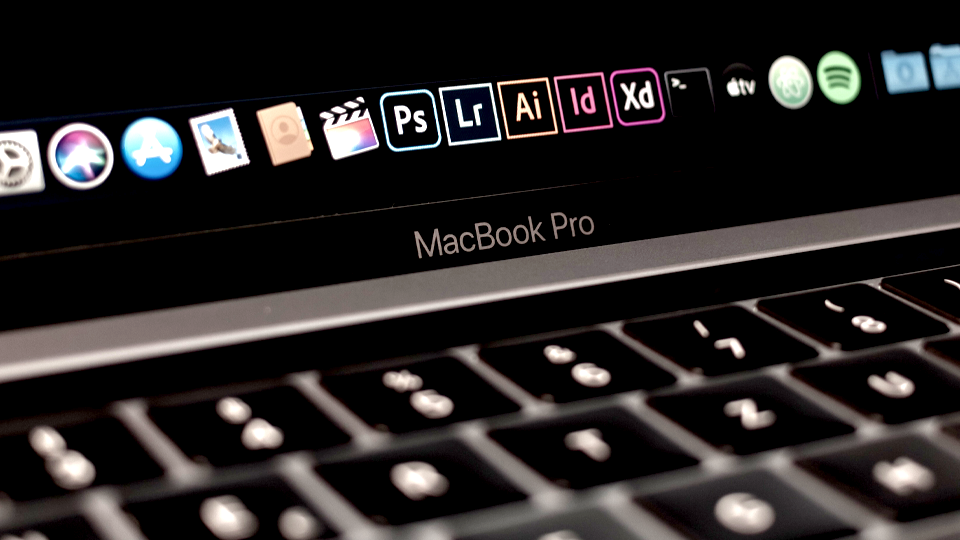Dropbox alternatives for video editors: Suite is the cloud-based storage solution for post production studios

Samuel Taggart

5 Minutes

Dropbox is making changes to its software that will remove the ability to store files on external drives on Mac OS, affecting thousands of post production studios and creative teams.
In bombshell news quietly distributed through developer forums in February 2023, Dropbox rolled out massive changes to its product that affected all Mac OS users. The widely used file storage software no longer provides compatibility for Mac users storing their Dropbox files on external hard drives, causing massive disruptions for creative teams utilizing the product to store and sync files across multiple devices and collaborators.
The update (and all of its side-effects) is a result of Dropbox choosing to adopt Apple’s new API, which, in turn, limits ability to store files externally. It appears that OneDrive and some other file storage software companies have also implemented similar changes.
Here’s the scoop—teams using Dropbox used to store terabytes of footage across multiple external hard drives, which synced automatically through Dropbox’s interface. However, this ability to share large-scale files is no longer be possible, effectively eliminating Dropbox as viable enterprise solution. This leaves creative studios who rely on Dropbox in a devastating bind—without access to flexible file storage solutions it’s impossible to operate a business centered around media sharing.
In short, the changes to Dropbox affected teams universally. So, what’s a creative agency or media-driven company to do next? Is it possible to find a flexible cloud-based storage solution that can scale and provide easy access to media files between collaborators in real-time?
This is where Suite enters the conversation. “With Suite, your data lives in the cloud and you read it as you need it,” explains Chief Technology Officer, Michael Hering. “When you’re editing [on Suite], you can access everything instantly. You can forget about syncing files between separate hard drives because every file lives in one place for your entire team to access and start using directly inside their projects. Everything is truly at your fingertips and all you need to do is login.”
Suite’s storage completely null-and-voids the headaches of the Dropbox update—and we’ll even go as far to say that our storage solution is the ideal alternative for studios still reacting to the news. Our platform provides instant, company-wide access to all of your media entirely through the cloud. That means your studio can drag-and-drop files as you would on your local device(s) and immediately provide your team access to edit everything in one place. With Suite, there’s no need to download or transfer files between computers or personnel—you’ll experience intuitive media storage that puts creatives back in the driver’s seat.
If you’re a production studio curious to learn more about Suite’s effective and cost-saving cloud-based solutions, reach out to our team here.
Let's get you back to creating...