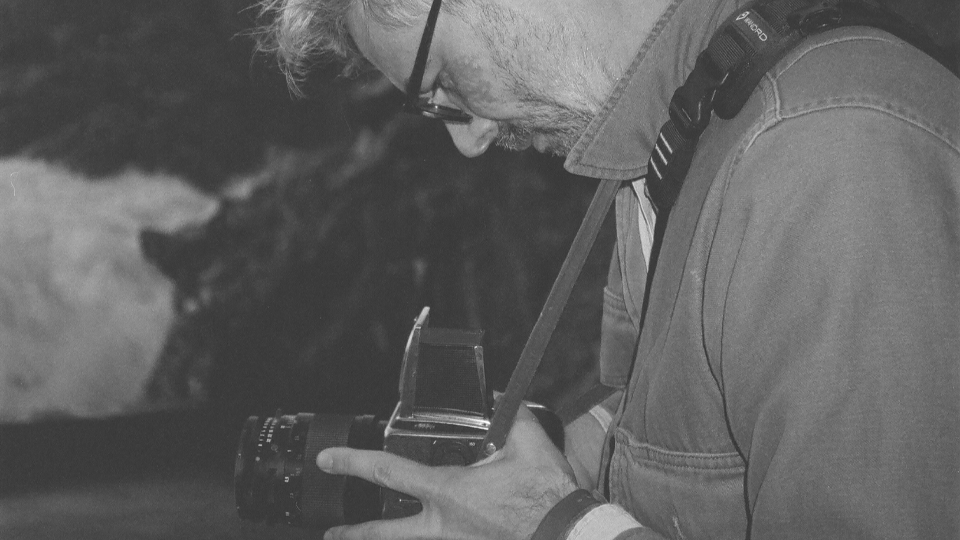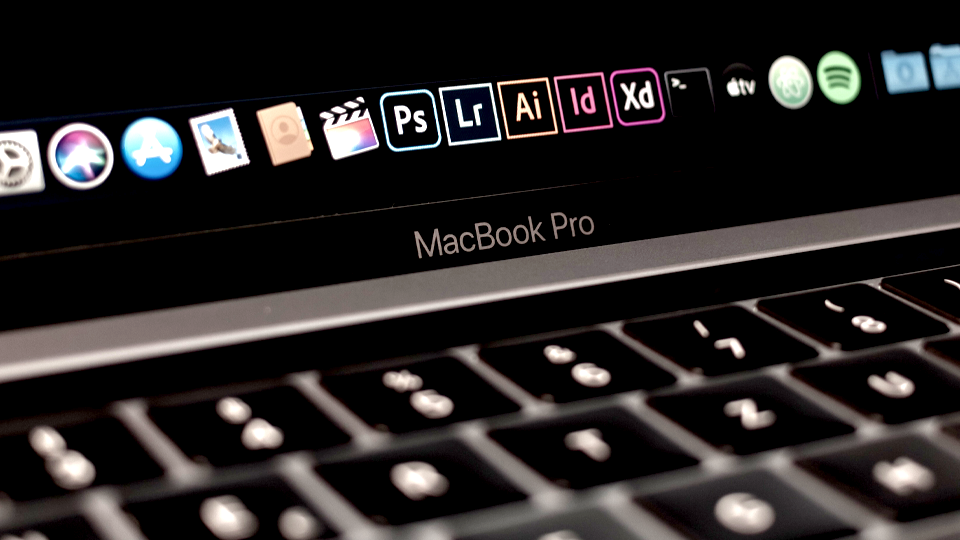Cloud-based workstations vs. remote desktop solutions: Everything you need to know
The Editors

6 Minutes

Here’s everything you need to know about the two types of cloud-based workflows for post production studios, and why Suite is exactly what you need.
“This is like a remote desktop?”
On the surface, Suite’s cloud-based workstations don’t seem so different from more traditional remote desktop solutions. But when you compare the options more closely it quickly becomes evident that accessing a high-powered workstation via the cloud—like Suite’s workstations—provides access to additional features and benefits not found in other workflows.
With a remote desktop, you have the simple ability to access your studio computer from another computer. Easy enough. But the list of troubles that you might encounter when you “remote in” to your studio is long. First, you don’t truly have full control of the computer; if the computer is off, connecting to it remotely is impossible. Then, if the computer starts slowing down during editing, it cannot be scaled. Finally, if your hard drive or your files are not connected to the computer when you login, you cannot access the files you need. That means someone—usually you—is heading into the office to troubleshoot the situation. What’s worse than that?
All of those troubles aside, remote desktop solutions just aren’t designed to handle video production work. Don’t get us wrong—we know the process has improved. But, right now, no matter the kind of video project you’re working on, you will experience lag and latency when working with a remote desktop. Sure, it might function well for sending emails or editing a word document. But when you’re trying to nail a nuanced transition or make a split-second edit, having a fluid experience is key. With a remote desktop, that’s just not possible…
So, what would happen if you applied the same concept but instead integrated it with a cloud-based workstation? Turns out, all of those problems fade away.
With Suite, playback speed and smoothness are the name of the game. Since day one, it has been our priority to establish a consistent and exceptional stream during playback. Our workstations support 4K streaming with “frame-accurate” A/V Sync, 60 frames per second, and pixel perfect color. Assuming you have a strong network connection, the Suite workflow experience will feel as if you are sitting in front of your studio computer. But it gets even better.
Editing via Suite provides you full control of your cloud-based workstation from any device, including computing solutions that scale to match the needs of your current work. Think: accessing a $15,000 computer setup from your $500 Mac laptop. Working through Suite’s dashboard, all it takes is the virtual flip of a switch and you can upgrade your workstation to whatever level the project requires. Say, you’re editing in 8K and need extra RAM to get your work done on time? Easily make the switch with the click of a button. in Suite’s. Similarly, for that less demanding 1080p social media short, you can power down your workstation and only use what you need.
Suite was built by video professionals to make video production smoother for every studio. This technology isn’t just a workaround or another way of using the traditional approach. We designed our product to make your life easier and to get you back into your creative flow state, no matter where you (or your team) are located in the world.