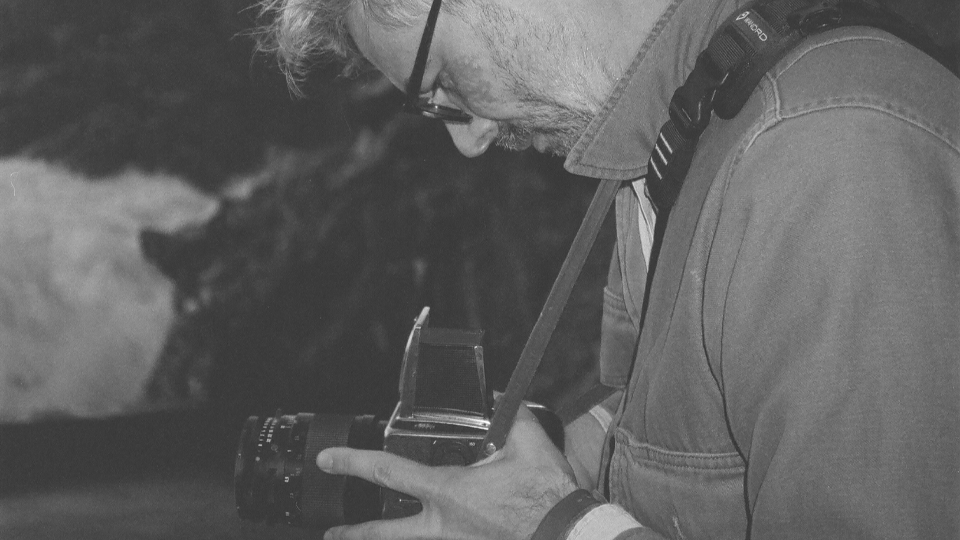Bits and bytes explained: Why these nitty-gritty details matter to creative studios

Samuel Taggart

10 Minutes

Before we get started, note that the “B” vs “b” really matters…
- Mb = Megabits
- MB = Megabytes
- People often mistake 1 gigabit per second (1Gbps) internet speed to mean that they can upload 1 gigabyte (1GB) per second. For reference: 1 Byte = 8 bits, so 1 Gbps = 125 MBps.
- Pay attention to the difference!
It’s all bits and bytes until someone gets hurt.
Creatives in the post production industry take great pride in their editing bays. Fine-tuned and sometimes even hand-crafted, these suites are specifically engineered to serve a purpose in the process of video editing and content creation. Often times, editors and studio supervisors also understand the inner-workings of their editing suites—the fine-print details of their computers, servers, hard drives, and internet connection—better than an IT department would.
The point being: There are many people in post production who, out of necessity, find it beneficial to explore the nitty gritty details of the machines that enable their video editing work.
For everyone, including those tech-savvy individuals, it’s important to recall the most granular information from time-to-time. One of the most important details for post production professionals to remember is the distinction between bits and bytes, and their relation to media storage and access for creative studios. In this post, we’re going to cover these fundamental details and explain why this information is vital for post production studios to understand.
The difference between bits and bytes.
A bit is a binary digit and the smallest unit of digital storage, either 0 or 1.
A byte is the standard unit of digital storage and consists of eight (8) bits.
Every piece of information that a computer interprets is written in the binary system. Binary should sound familiar from a math class a long time ago. It’s a numerical system that uses only two symbols; in this case, the symbols are zeros and ones. Whether it’s the letters you type into a Google search engine, or the keyboard commands and mouse movements that VFX artists use to illustrate complex visuals, every computer command and operation is communicated to the machine through the binary scale of 0s and 1s.
Computers process all this data in chunks, called bytes. These “byte-sized” groups are then interpreted by the computer; and the speed at which a computer is able to interpret these chunks of data is either faster or slower depending on the machine’s specifications.
Diving a bit deeper: One byte might represent a letter or symbol, or it might contain data that makes up part of a pixel in a bigger video file. Therefore, it takes many, many bytes packaged together form complete videos, documents or other larger digital media files. This is where things get interesting in the post production.
Why bits and bytes matter for creatives.
There are two major reasons why it’s vital for post production professionals and other video-focused creatives need to understand the nuances (and differences) of bits and bytes.
Bytes represent larger chunks of data making them crucial in managing and forecasting a studio’s media storage requirements. Kilobytes (KB), megabytes (MB) and gigabytes (GB) are terms that might look more familiar—most video files can range anywhere from 20MB to 5GB.
To give you a better scope of how this breaks down:
50MB = ~50,000,000 bytes or ~400,000,000 bits
5GB = ~5,000,000,000 bytes or ~40,000,000,000 bits
Yes, those are millions (and billions) of bits and bytes per file, meaning that even smaller video projects can take up significant space on a studio’s in-house computer server, and larger projects, or folders upon folders files of media from archived projects, will need ever-growing digital storage to ensure every file can be accommodated and organized for future accessibility.
Bits and “bitrates,” on the other hand, are used to measure data transfer speeds and are directly affected by video compression and internet connection speeds. Bitrates can be expressed in megabytes/second (MBps) or gigabytes/second (GBps), and the two are completely interchangeable.
Bitrate is the number of bits contained in a media file per second of its duration. More bits means more digital information for the computer to read, which typically results in a higher-quality image playing back on the screen. Since most video files contain millions of bits per second, encoding software usually expresses bitrate in either kilobits per second (Kbps) or megabits per second (Mbps).
This directly affects post production studios, especially those using Suite, because it directly correlates to video playback quality and a user’s ability (speed) to upload/download files to a computer. More often than not, modern computers utilize variable bitrates which search a video file for areas with less data—static shots and other frames with less movement. These frames can handle more compression and are compressed at a lower bitrate. Meanwhile, more action-forward, dynamic frames are compressed at a higher bitrate to ensure clarity upon playback.
Bringing it all together.
To recap: In the post production process, computers take massive amounts of data (media files), process it in fractions-of-a-second and spit out the result in real-time back to its user. This information is communicated in bytes, which are groupings of even smaller data points (bits); many millions of bytes packaged together make up an entire file and the speed at which a computer can process this information is affected by bitrate and internet connection.
For post production teams, understanding bytes and their relationship to file sizes is the first step: Knowing a project’s storage requirements or a team’s archival storage needs, whether on physical hard drives or through the cloud, is hugely important to media-focused businesses. Next, internet connection and bitrate come into play. This is the pipeline through which your media is uploaded/downloaded and streamed in real-time. The higher the bitrate, the bigger the pipeline; the bigger the pipeline, the faster your media can move through it. Simple as that.
Understanding the basics of bits and bytes and how they relate to storage and data transfer is crucial for creative studios and post production professionals. This knowledge enables efficient storage management, accurate forecasting of storage needs, and smooth playback and quick file transfers. Knowing the details of bits and bytes, such as their effects on file sizes, compression, and bitrates, allows creative teams to make informed decisions about their storage solutions, internet connections, and workflow optimizations.
In the end, having a solid grasp of these technical details empowers post production studios to deliver high-quality content and maintain seamless operations, so the team’s focus can stay locked into hitting the next deadline.