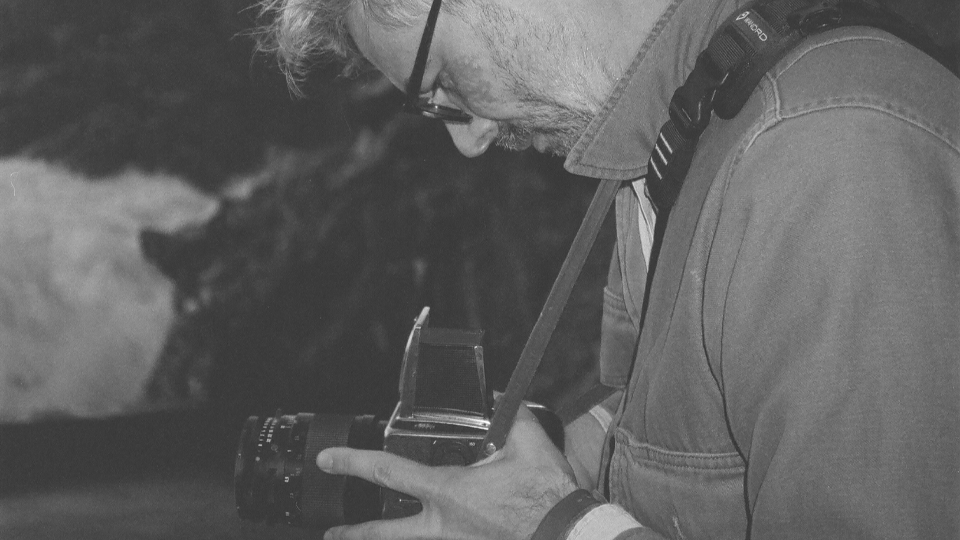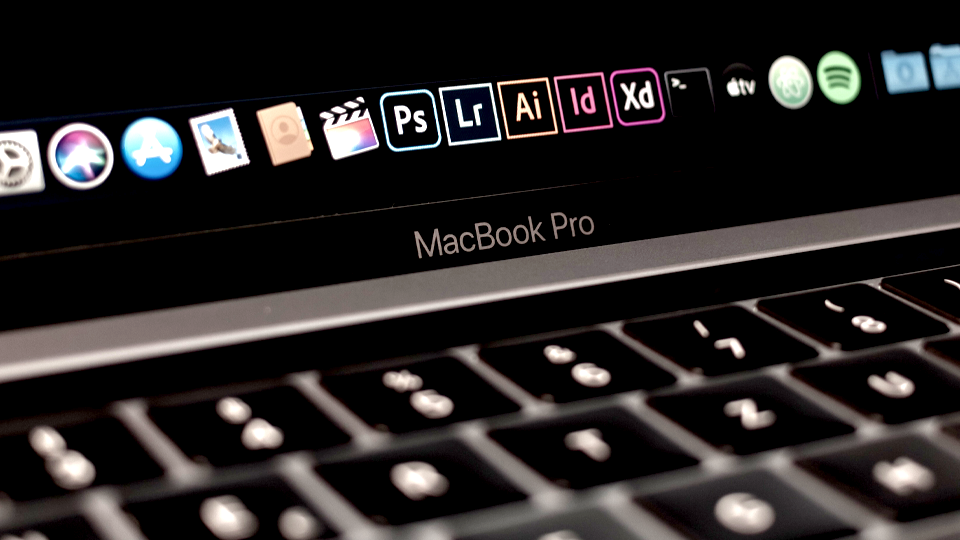WiFi hacks: 5 essential tips to maintaining a high-speed connection from anywhere
The Editors

4 Minutes

Reliable WiFi can be hard to find. Here's what creatives need to know about staying connected.
In this digital age, the “office” has become anywhere with a reliable Wi-Fi connection, and working remotely has taken on a completely new meaning in recent years. With more workers than ever opting for “hybrid” work models that provide employees greater work/life flexibility, including where they call home and the hours they work.
It’s an exciting time for creatives, especially, who are more connected than ever thanks to widespread internet availability. However, maintaining high-speed internet can be a challenge, especially when creatives are traveling for a shoot or working remotely from somewhere exotic. Here are five critical tips to help you maximize your connectivity back to the office, ensuring a seamless remote working experience wherever your travels take you.
Do your research — Before embarking on your next journey, it's crucial to thoroughly investigate the internet “situation” at your destination. Does your hotel have working Ethernet ports? Does your AirBnb have a strong WiFi connection, or are you staying in the boonies where high-speed internet might be shoddy? Inquire about the internet speed and reliability at your accommodations ahead of time and use that information to make an informed decision where to stay. Then, make a list of local cafes or libraries that offer free Wi-Fi nearby. If you’re staying in one spot for a while, it might be nice to get a change of scenery, and, in case everything falls apart where you’re staying, at least you’ll know where to go to find a proper connection.
Find a good place to stay — The right accommodations can make all the difference to your remote working experience—if there’s a spa treatment included in your reservation, you’re probably staying at the right place. Prioritize hotels or rental units that specifically mention high-speed internet in their fine print. If the specifics about the Wi-Fi aren't mentioned, don't hesitate to contact the host or hotel staff directly. Also, consider where you’ll be working within the accommodation: Does the place have a large neutral space where you can setup shop? Are there windows to let in natural light? Is there a busy street nearby or other annoyances? A quiet and comfortable area where you can focus will significantly enhance your productivity.
Frequent the same coffee shop — While your hotel, rental, bungalow, or wherever you’re staying might be perfect for most of your remote work, it can be refreshing to work outside of your "home." Find a local café or co-working space with reliable Wi-Fi to shake up your work environment from time to time. A change in scenery can often lead to a boost in creativity and efficiency and, who knows, a casual conversation could lead to a knew creative spark…
Consider satellite WiFi or Remote Hotspot— If you’re a creative who spends weeks every year traveling the globe, it’s likely you’ve thought of much of this post already. But have you considered the flexibility that investing in satellite Wi-Fi or a portable hotspot device can provide? For off-the-grid adventures or to get a little extra peace of mind knowing that reliable internet is always accessible on the road, it could be a lifesaver, particularly in locations with spotty or unreliable internet connectivity. Satellite Wi-Fi provides coverage virtually anywhere globally, making it an excellent option for those in remote areas. A portable hotspot, on the other hand, uses cellular data to create an internet connection, making it perfect for on-the-go use, whether you're in the heart of the city or somewhere more secluded.
Remember! Buy the right cables & adapters — Taking your work “on the go” isn’t as simple as showing up in a new place with your computer, it’s about recreating the office experience somewhere away from home. This means traveling with all the correct chargers, cables, wires, connectors, adapters, and hubs you might need to do your job correctly. We also recommend always traveling with an Ethernet cable to provide the best possible connection speeds. Don’t forget—different countries have different plug shapes and voltages for their electrical outlets, so make sure you have a suitable adapter for your devices to avoid frying your expensive gear.
To recap: There are a few very simple steps creatives can take to ensure they’re maximizing their Internet connectivity while traveling or working remotely. If you really think about it: Your internet connection is the lifeline of your remote work and its reliability can make or break your productivity while on the road. Heck, without it, you might even be out of a job. So, let’s avoid that happening. By following these tips, you can maximize your internet speed and maintain an efficient workflow, no matter where your travels take you next. Preparation is key—anticipate your needs, plan your solutions, and you'll settle in nicely to your new beachside workstation.