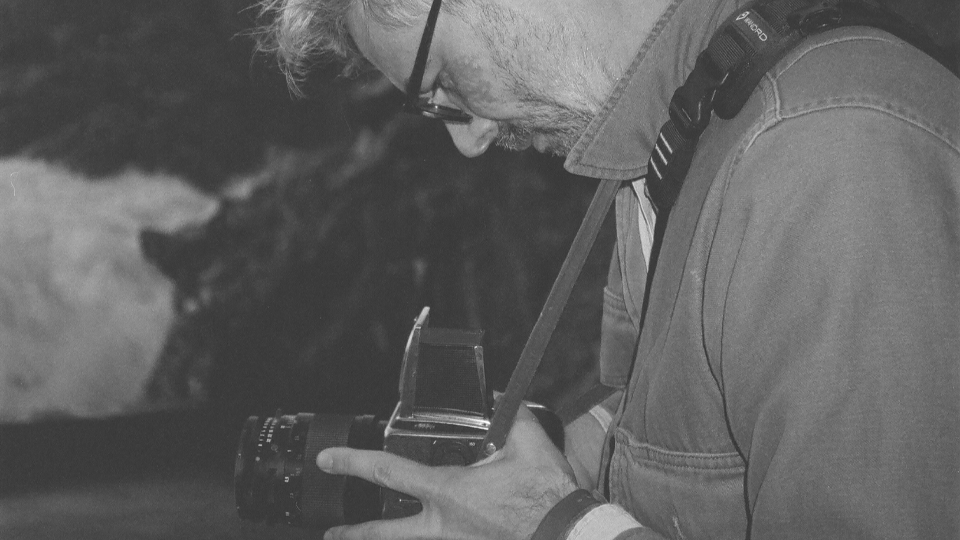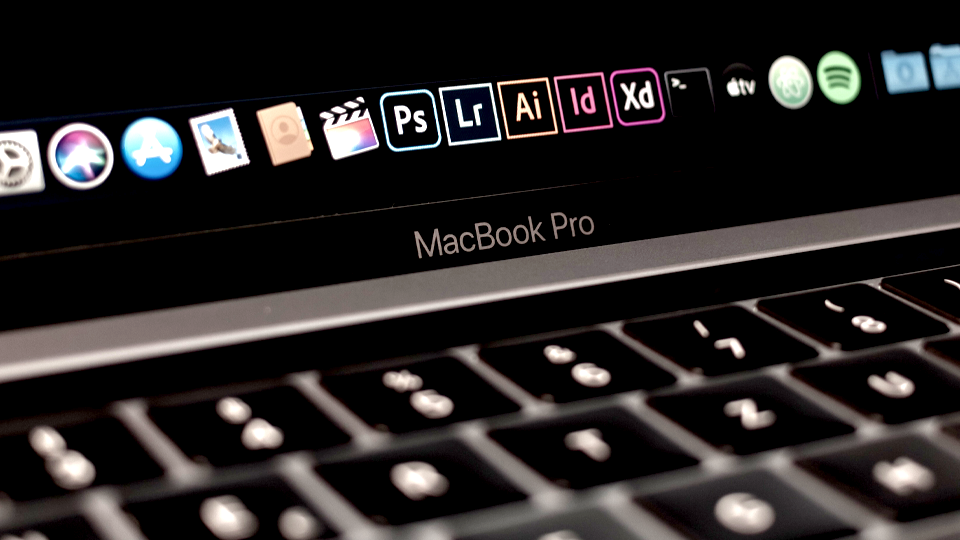15 YouTube channels guaranteed to jumpstart your post production proficiency
The Editors

15 Minutes

Explore this list of content hubs that cover everything from film theory to editing tips.
When it’s time to revamp your post production focus, it’s vital to glean information from new sources. In the list featured here, you’ll find a range of YouTube channels, from the educational to the entertaining, each with a different flavor and focus. Some are hyper-focused on providing educational walkthroughs for editing software like Adobe Premiere Pro and Davinci Resolve while others are here to generally inspire your next round of edits in the bay, so take a scroll through the entire list and immerse yourself in this wealth of inspiring content.
Film Riot
Film Riot utilizes real-life examples to explain how video editing techniques can be applied to any video production. For example—you want to edit something in the style of Netflix’s “Stranger Things” … there’s a tutorial for that. Or maybe you want to learn more about the biggest editing clichés used one-too-many times by even the best Hollywood editors. The Film Riot channel offers a bounty of information for anyone (at any level) curious about DIY filmmaking, video effects and the philosophies of quality filmmaking.
Indy Mogul
Indy Mogul, hosted by content creators Ted Sim and Dave Maze, is here to help you make better films. It’s as simple as that. Not only does this channel feature years of content and VFX tutorials, more recently it has shifted its focus to include gear reviews, cinematography breakdowns from popular shows, music video and movies, and more.
Filmmaker IQ
Filmmaker IQ offers different multi-part series that explain the fundamentals of movie-making. If you’re on the hunt for introductory-level information with a “For Dummies” focus and tone, these playlists explore the key concepts of video production from the ground level. The videos here are basic in style but offer a bounty of information for anyone interested in learning more about how movies are made.
Adobe In A Minute
Adobe In A Minute needs little introduction. Here, you’ll find concise tutorials (usually just three to four minutes in length) that focus strictly on Adobe Creative Cloud platforms, including Premiere Pro, Photoshop, Illustrator, After Effects and others. If there’s a specific skill you’re trying to master, it’s likely that this channel has the information you’re seeking.
Avid Media Composer
All Avid, all the time. This channel is hosted by the Avid brand and provides extremely in-depth educational tools for its platforms, including Pro Tools, Media Composer, Sibelius and Maestro. Knowing the ins-and-outs of Avid products may come in handy during your post production process, so take advantage of the range of how-tos, informative webcasts and useful guides featured here.
Filmmakers Academy
If you want an insider’s glimpse into the world of video production, Filmmaker’s Academy features interviews with professional editors and colorists; behind the scenes breakdowns of popular movies; DIY tutorials for homegrown filmmakers and plenty more. Be sure to take a closer look at the “Finding the Frame” playlist to enjoy intimate conversations with some of Hollywood’s most experienced post production professionals.
Film Courage
It’s time to explore the storytelling side of movie-making. The many interviews posted on the Film Courage channel feature (mainly) writers, directors and producers discussing their particular area of expertise in great detail. Scope this channel to learn more about the entertainment industry at-large and gain truly personal insights from real storytellers in the television and movie industry.
Arri Rental Group
ARRI cameras are the premiere camera choice for filmmakers in Hollywood, so it’s no surprise that its rental group, brokering cameras and lights to production teams around the globe, has its fair share of compelling behind the scenes footage to share.
After Effects Basics // Premiere Basics
Hosted by a charismatic content creator, the After Effects Basics and Premiere Basics channels on YouTube are a premium source of information for users getting started with these Adobe products. Easy-to-follow beginner guides and complemented by useful shortcuts, hacks and how-tos that’ll increase your knowledge of these all-important editing programs.
Premium Beat
The industry-leading, royalty-free stock audio database, Premium Beat, also has a compelling YouTube page chock-full of creative insights for video professionals. Watch one of the many Adobe After Effects tutorials to learn how to animate your title card or educate yourself on the basics of video editing, if you’re just getting started—there’s plenty to enjoy here.
Movie VFX
Remove the veil from greenscreen techniques and learn about real-life examples of video effects, motion graphics and other effects content from around the world. From CGI breakdowns to behind the scenes docu-series about stop-motion animation, this channel is dedicated to sharing a closer look at the “magic” that makes our favorite content come to life.
Film Riot Extras
Take a closer look at the podcast-video series featured on the Film Riot Extra page and you’ll find in-depth conversations with important figures from around the post production industry. Take your pick, turn up the volume and find yourself learning something completely new about the world of entertainment, straight from the people who are shaping your favorite shows.
Rocket Jump Film School
Rocket Jump Film School has a slew of content ranging a variety of topics, so it’s best you take a closer look for yourself. Featuring video essays about famous movies, pro tips and tutorials ranging from directing, producing and acting to editing, sound and cinematography, this channel is sure to pique your film-focused interest.
Shutterstock Tutorials
Looking for tips and tricks to use on your next video project? Shutterstock Tutorials provides tutorials for all creatives—no matter if you’re a graphic designer, video editor or sound engineer, you’re guaranteed to find something interesting in one of the curated playlists on this channel. Pick your focus, ranging from cinematography techniques to filmmaking and photography tips, settle in and get ready to learn something new.